The meaning kernel security failure is one or several files failed due to compatibility or integrity check you have update and Replace. Most common reason occur is that when you upgrade to a new version of windows. System File checker is utility which allows users to scan and fix corrupted windows system files.
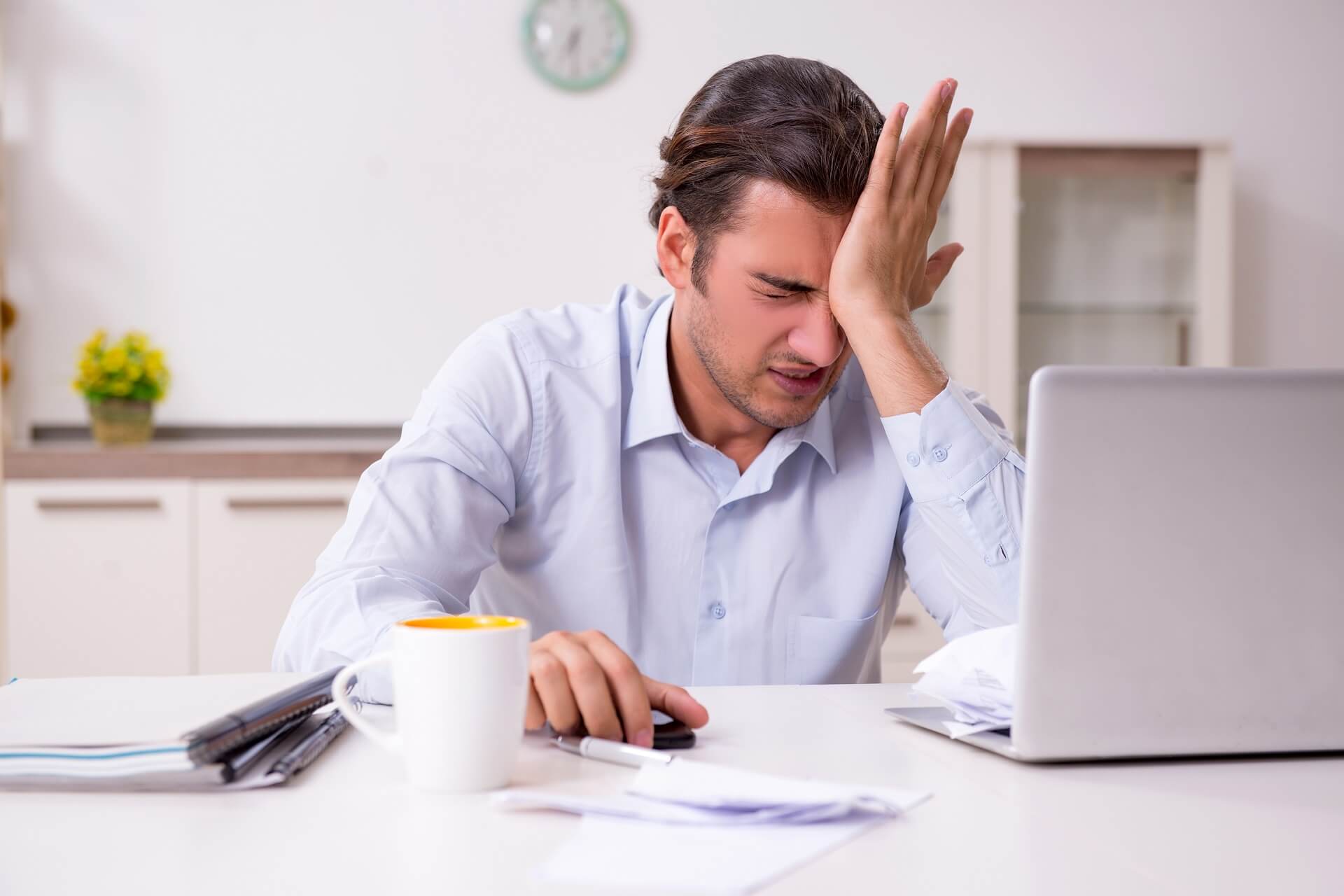
solutions for kernel security check Failure
1.Enable legacy advanced boot menu
2.Use MemoryDiagonstic
3.check memory slot
4.check hard drive
5.Update PC
6.Scan PC
7.Check disk for errors
8. Check kernel security Failure after overclock
9.Run Safe Mode
10.Run System Restore
If you get Kernel security failure Blue screen of Death error. To overcome follow below steps
Many users who upgraded their operating system to windows 10 have experienced this issue. Kernel security Failure on windows 10 occurs more frequently
You will get errors as shown below
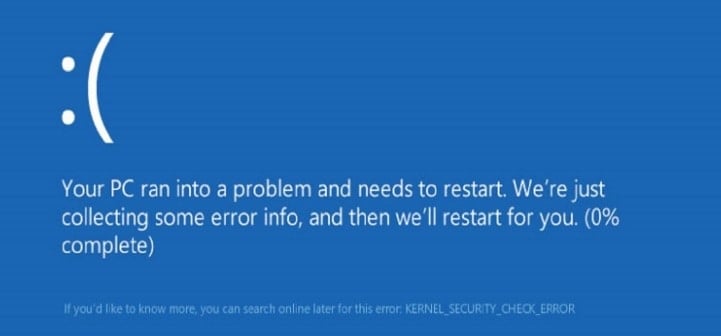
Kernel Security check failure PC error occurs due to several reasons like memory issues, virus infections and more.
common reason is that drivers you are using are of previous version not compatible with new windows version.Hence OS gives Kernel Security Check Failure error message like 0x000000139 error code.
There are two possibilities to occur this issue one is getting Blue screen of Death or you cannot log into operating system hence you will get error message.
If you cannot log in at all windows 10 follow steps below
1.Enable legacy advanced boot menu
1)Restart your computer and insert windows 10 boot able media into optical media drive.
2) On displayed windows setup box,click next
3)On next page,click Repair your computer
4)Choose option screen, click Troubleshoot
You can see below image how your screen appears
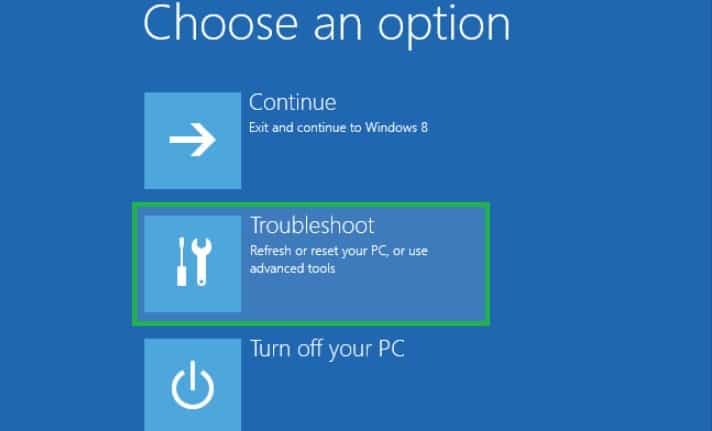
5)click on Advanced options

6)Now select command Prompt
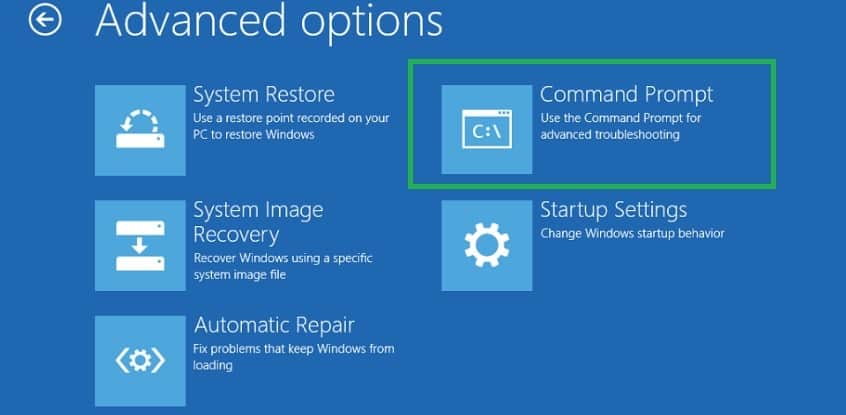
7)on new open command prompt window type C: hit Enter
8)On C: prompt, type the following command and press Enter for enabling Legacy advanced boot menu:
You will Find below screen
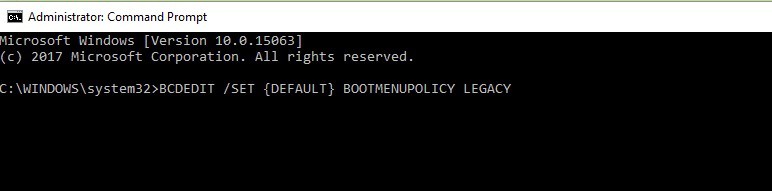
9)Once command executes successfully, type EXIT to close command prompt window
10)Go Back choose an option screen click continue hence your computer works normally
If this method does not fix Blue screen kernel you can use below method
2.Use Memory Diagnostic
1)If Windows 10 fails to start properly then go to settings select Startup to see Advanced repair options menu
2)In new window left click or tap on trobleshoot
3) Go to Advanced options click on Startup Settings
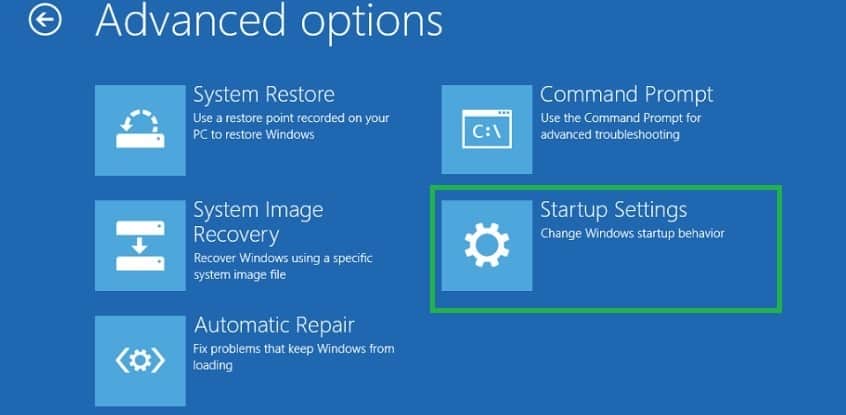
4) Left click Restart button located on below right side
5)Operation system should not boot with minimum system
6) When PC is booted move your mouse over upper right side window
7) Left click on Search Feature located on menu
8) In search box, type cmd
9)Launch Command prompt as Administrator
you will find below screen
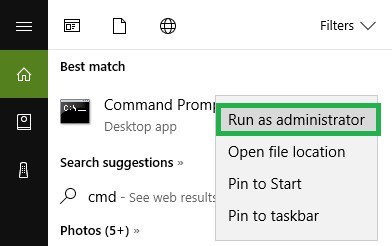
10) Type following command: sfc / scannow and press Enter
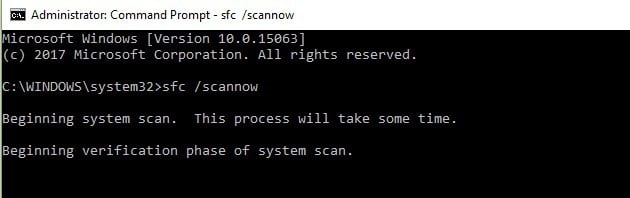
11)Wait for scanning process completes. Type Exit to close command prompt and press Enter Button
12) Move mouse cursor again over to upper right side in the screen
13) Go to Search feature
14) In search box type memory and select windows memory Diagonstic
you will find below screen
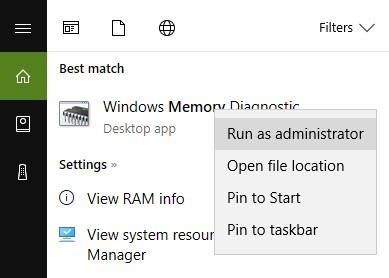
15) Run as administrator then select Restart now and check for problems
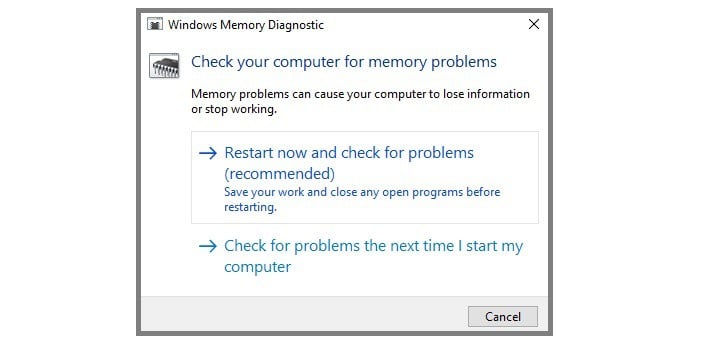
16) After reboot, OS will automatically checks your RAM and display possible reasons as why you got the Blue Screen Death Error.
17)Reboot your PC normally
18) Check to see Kernel Security Failure BSOD error persists.
3. Check the memory slot
Remove PC Errors
Run PC Scan with Rest Repair Tool for finding errors caused security problems and slow downs. After scan completes repair process will replace damaged files with new windows files and components
Don’t forget to check the memory slot to make proper socket working correct
It is safe better to try and then replace memory slot or mother board changes. Reboot PC to see if stop code Kernel Security Failure persists.
4. Check your hard drive
Make sure hard drive works properly. Make sure it is plugged in correctly into device. If you spare hard drive try to check with it.
Now, if your operating system starts and gives you windows Kernel error occasionally continue following steps
Learn more about Kernel Security Failure
check kernel Security after sleep
Check Kernel Security Failure After RAM upgrade
Check Kernel Failure when playing Games
Check Kernel Failure when using particular apps and programs.
5.Update Your PC
Make sure that your running latest windows OS updates on your system. As a Remainder Microsoft rolls out constantly on windows updates to improve system stability and fix different issues.
To access windows Update section, you can type Update in search box. This method works on all Windows version. Go to Windows Update, check for updates and install available updates.
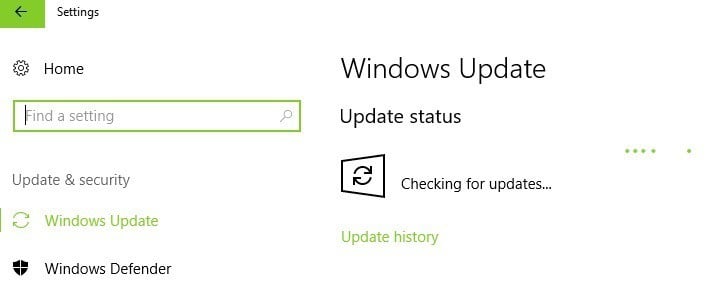
You can Find above caption as screen
6.Scan your PC
Run full system scan to detect and remove any virus or malware that potentially occurs n PC. Malware may cause Various issues like Kernel Security Check Failure.
Perform Full system scan to detect malware running on your computer. Use windows like Built-in antivirus, Windows Defender or third party antivirus solutions
Here are steps for running Full System scan on Windows 10:
- Go to start > type ‘defender’> double click Windows Defender for launching tool
- In the Left hand pane, select shield icon
- In new window click Advanced scan option
- Check full scan option to Launch a full system malware scan.
- The above steps are shown in below Pictures
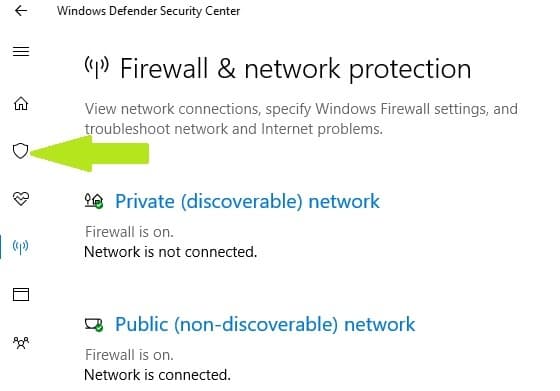
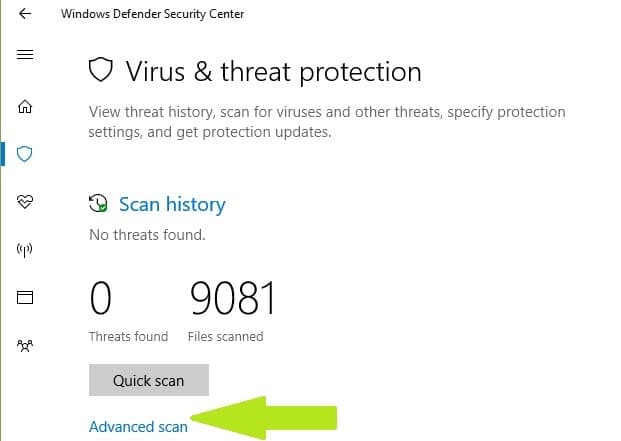
If antivirus cannot remove malware is detected, you should try for installing another antivirus and check if it works
If it does not work you will likely to have restore your operation system to point where you did not issue reinstall operating system.
These are the steps you can Follow to Fix Kernel Security without Failure in Windows 10.
Name: G.Akhila

